Welcome to the tenth edition of Fun Fact Friday. This week, we are letting you know about:
- Set the Status to Ready to Onboard
- Initiate Onboarding
You must complete both of the following steps to successfully transition a candidate out of recruiting and into the onboarding module.
**Disclaimer:**The information provided here is intended for general informational purposes only. Please note that each campus operates independently, and policies and procedures may vary. For specific inquiries and further details, please contact your campus System Administrator.
Set the Status to Ready to Onboard
As shown in the screenshot below, access this by clicking the dropdown menu next to the “Home” button and selecting “Recruiting.” This takes you to a dashboard where you can manage all your recruitment activities. From here, click “Job Requisitions” at the top of the page to view your current job requisitions.

On the “Job Requisitions” screen, you can find the specific job requisition you want to act on. Scroll to the right to see the “Candidate” columns. Click on either number displayed next to your job requisition. This will open the list of candidates associated with that particular requisition.



Initiate Onboarding
Now that you completed the “Move Applicant” processes, they appear in the “Ready to Onboard” category in the “Status and Filters” column. You will see only those applicants with that status. Now, it is time to initiate onboarding. Click on the candidate's name from the applicant list to view their candidate details.

This screen below provides an overview of the applicant's application and allows you to take actions related to that applicant. Look for the three dots in the upper-right corner and click them to reveal the dropdown menu. Select “Initiate Onboarding.”
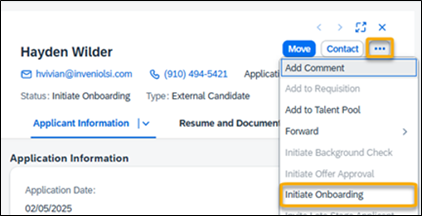
A confirmation box, like the screenshot below, prompts you to confirm this “Initiate Onboarding” action. By clicking “Initiate,” you officially trigger the onboarding process. Finally, clicking close on the next screen completes the task.
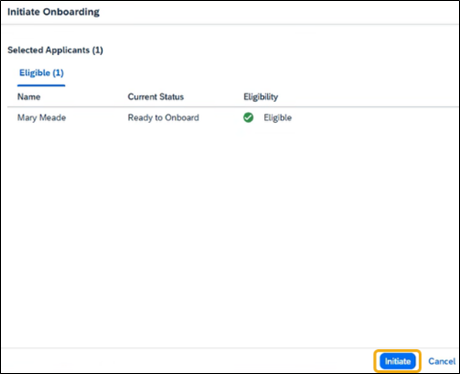
You must follow both steps to ensure success when moving a candidate through the system and preparing them for onboarding - setting the status to "Ready to Onboard" and initiating the onboarding. Completing the two steps ensures the candidate’s smooth transition to onboarding.
Checkout Module Monday or Website Wednesday on the Project 921 Website for more information!
Questions? Email us at project921@nebraska.edu; For more information, visit the Project 921 Website!

