Welcome to the sixth edition of Fun Fact Friday. This week, we are letting you know about:
- Project 921 Timeline Update
- Posting to SuccessFactors Job Boards
**Disclaimer:**The information provided here is intended for general informational purposes only. Please note that each campus operates independently, and policies and procedures may vary. For specific inquiries and further details, please contact your campus System Administrator.
Project 921 Timeline Update
The project team has updated the overall timeline to address some of the results from our recent round of testing on the technical integrations. There are different types of testing that occur throughout the course of a project. The objectives of the main testing types are to:
- evaluate configuration,
- validate system integrations, and
- ensure that proper roles and responsible tasks are aligned
All of this effort is to ensure everything is good for go live.
So now the dates for User Acceptance Testing (UAT), Train-the-Trainer, and end user training, have changed, including our go live, date which is now Monday, May 5th.
UAT will take place during March, and the training will now take place throughout the month of April so that it occurs as close as possible to when people will engage with the new system.
We will continue to update you on the progress of the project and keep an up-to-date timeline on the Project 921 website.
Posting to SuccessFactors Job Boards
Once a job requisition receives approval (see process description in Fun Fact Friday, Volume 5) you will select how you post the position to job boards. These are job posting sites applicants access from our campus websites and 3rd party job boards. SuccessFactors provides an improved user interface that enhances navigation and improves efficiency in posting jobs.
In SuccessFactors you have several options for how to post the job allowing you to target the right candidates effectively: internally, externally/ public facing, internally private, or externally private. The table below explains the details and unique advantages of each type:

The “internal job board” will be a new concept for you as this is an exciting new functionality that comes to us from SuccessFactors. This new capability will streamline and enhance our internal recruitment process, enabling us to recruit talent from within and ultimately improving our ability to identify and attract the best candidates for open positions.
When creating a job posting, the process begins in the “Recruiting” module under the “Job Requisitions” tab. On that page, you can search for the job requisition that you wish to post by the Job Title, Req ID, Position Number, and more.

Hovering over the Job Title opens up the “Actions” box, as shown in the screenshot to the right. In this “Actions” box, there are several requisition actions you can take. For example, clicking the “Job Postings” link will begin the posting process.
As shown in the screenshot below, the “Job Postings” page displays the posting type, posting status, posting start time, posting end time, and the modified dates. This is where you would choose the posting start date once you have determined the job board(s). You can also add a Posting End, which will automatically un-post the job from the career site. In addition, it sends automated notifications to help campus representatives track upcoming expirations for job postings, ensuring they stay informed. Once everything is set, clicking “Post Job” finalizes the process to post the job.
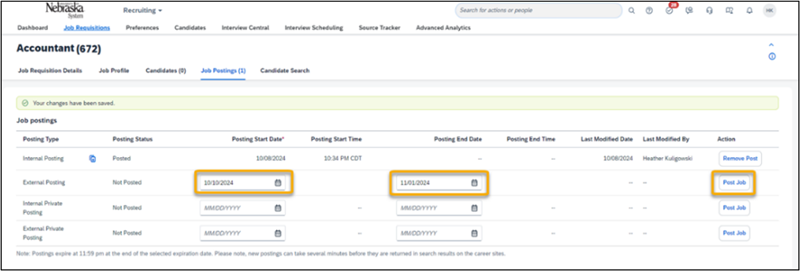
By utilizing the various posting options, Hiring Managers and HR representatives can effectively reach both current employee candidates and external candidates. The new streamlined process allows for more effective management of notifications or timelines. We look forward to embracing these new functionalities with SuccessFactors!
Did you miss this week's Module Monday or Website Wednesday? Visit the Project 921 Website to catch up on all the latest updates and information!
Questions? Email us at project921@nebraska.edu; For more information, visit the Project 921 Website!

