1. Log in at myred.unl.edu
2. In the top navigation, click Profile
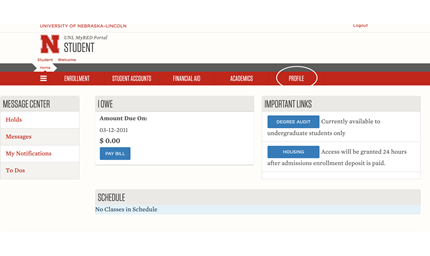
3. To update your preferred name, scroll to Names and click the red pencil on the right
Please note that any changes made in MyRed may take up to 24 hours to show up in other systems. And not all university systems may be able to display this information.

